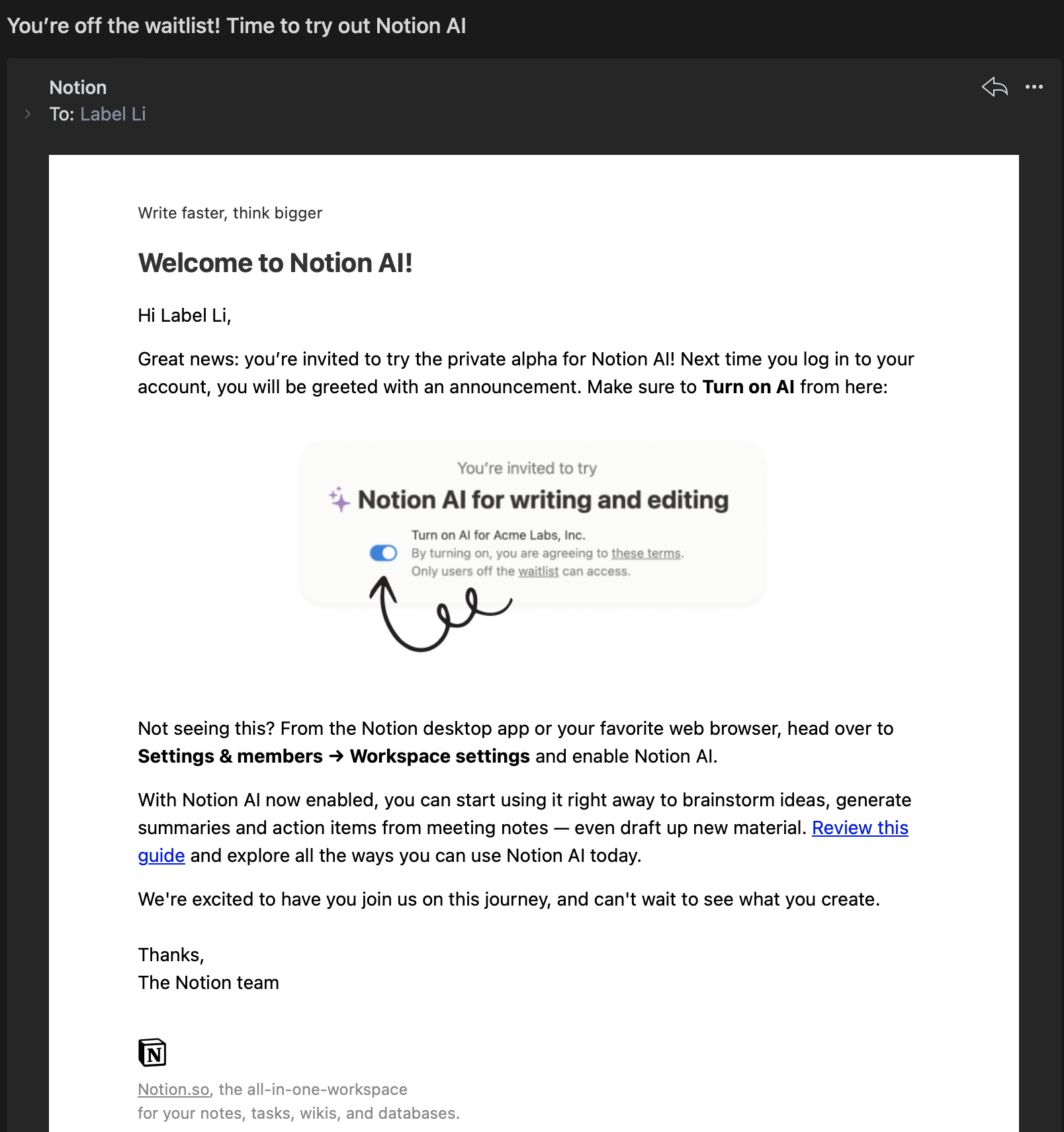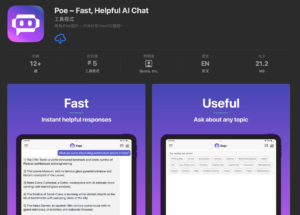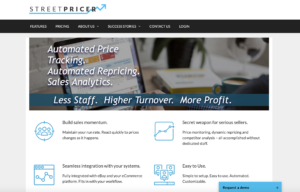最近有各種各樣的Generative AI出現及公開,OpenAI的ChatGPT、Google的Bard、Quora的POE App、百度的文心一言,然後我在一推出已經排在waitlist的、期待已久的Notion AI亦終於可以試用!
Notion 是一個筆記工具,它可以用於整理各種資訊,包括文件、備忘錄、To-do list等等。Notion AI是Notion在2022年12月推出的工具,用於協助使用者生產初稿及範本。
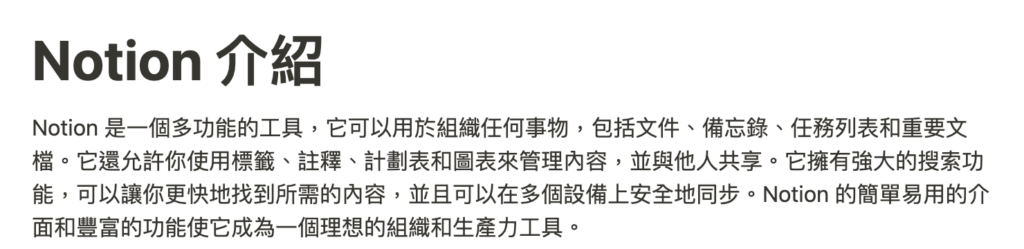
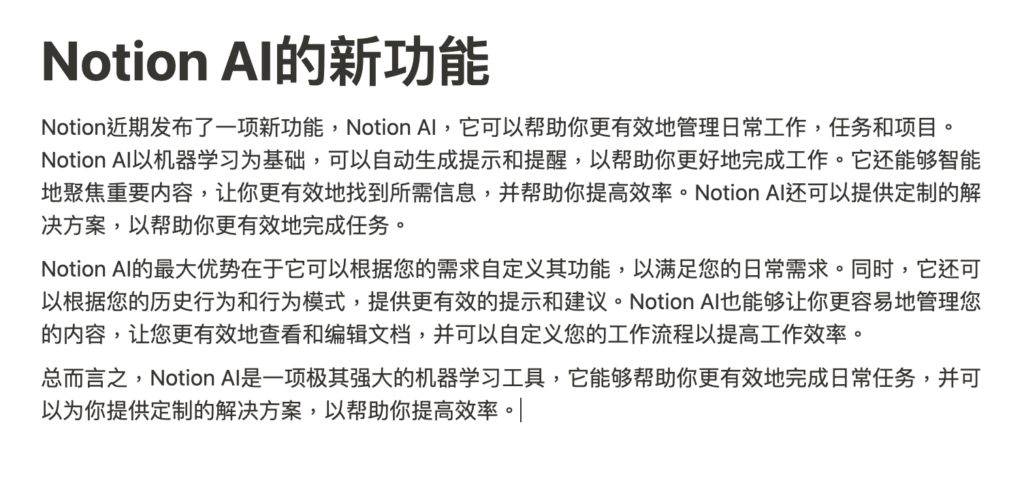
Table of Contents
試用Notion AI - 申請加入waitlist
Notion AI是未公開的測試功能,需要先到 Notion AI 頁面申請加入waitlist,再排隊才能試玩。
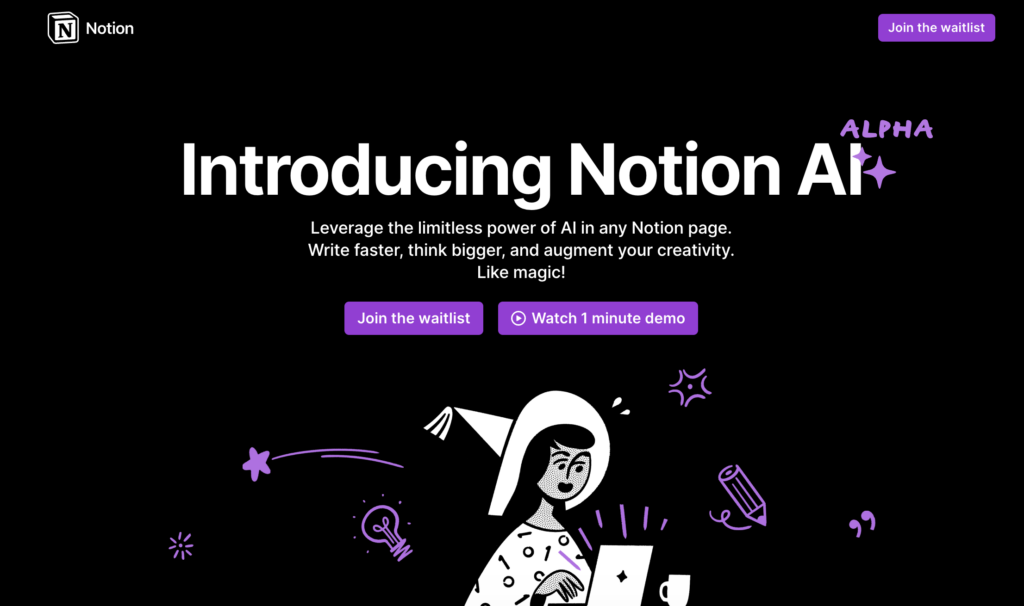
排到的時候,就會收到一封電郵通知,然後就可以進入Notion App或Notion Web去啟用Notion AI。
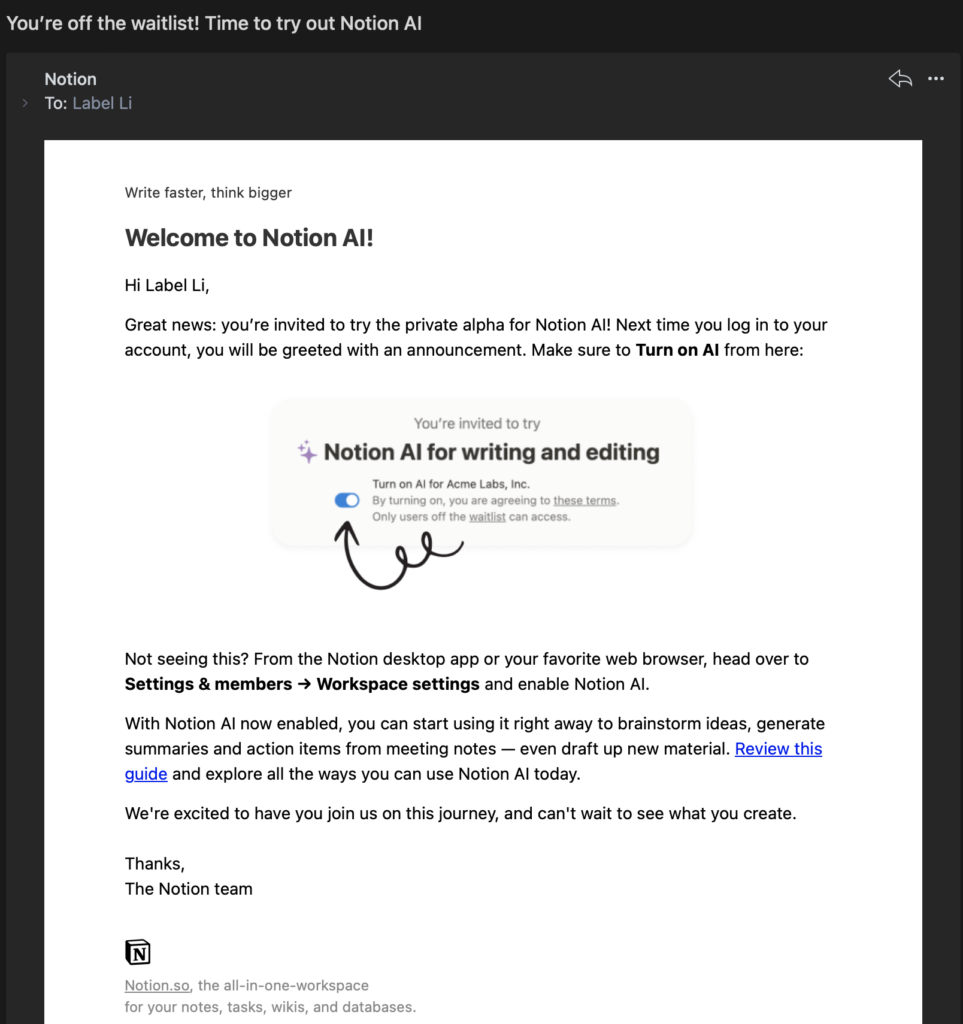
如何使用Notion AI
在啟用Notion AI之後,每當建立一個新Page的時候,就可以選擇使用Notion AI(Start writing with AI…),然後選擇一個場景( Brainstorm ideas, Blog post, Outline, Social media post, essay, to-do list, job description, etc) ,再輸入內容,Notion AI就會開始幫你生產文字。
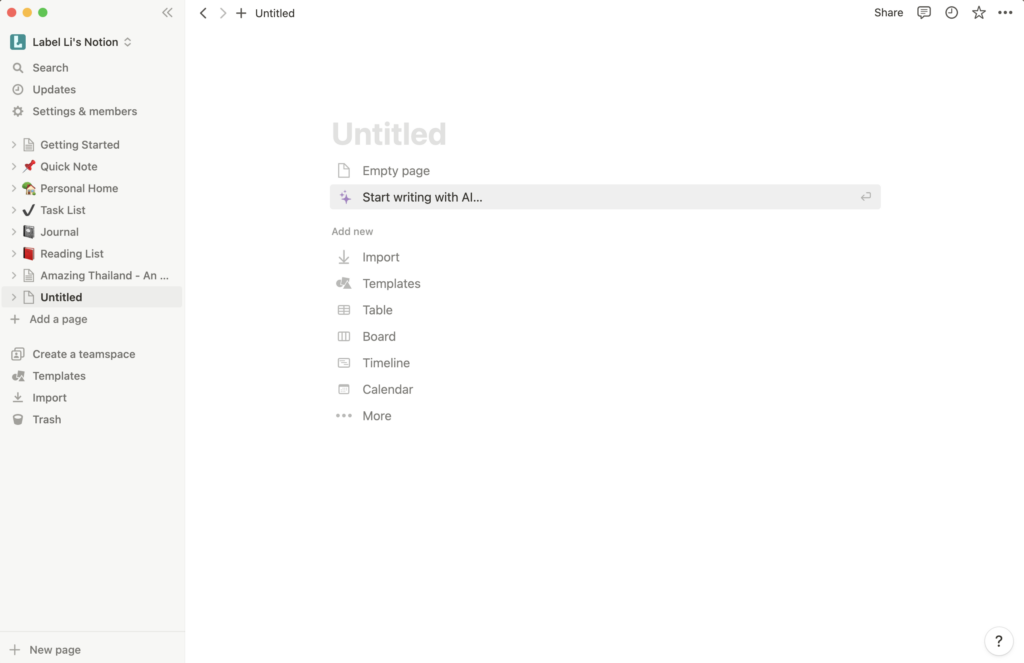
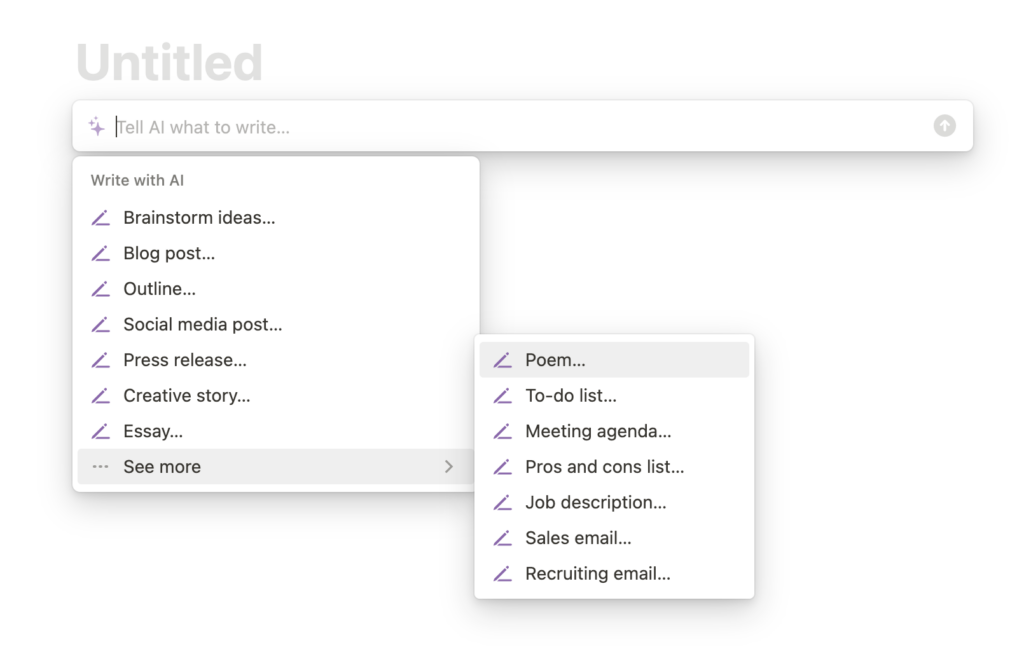
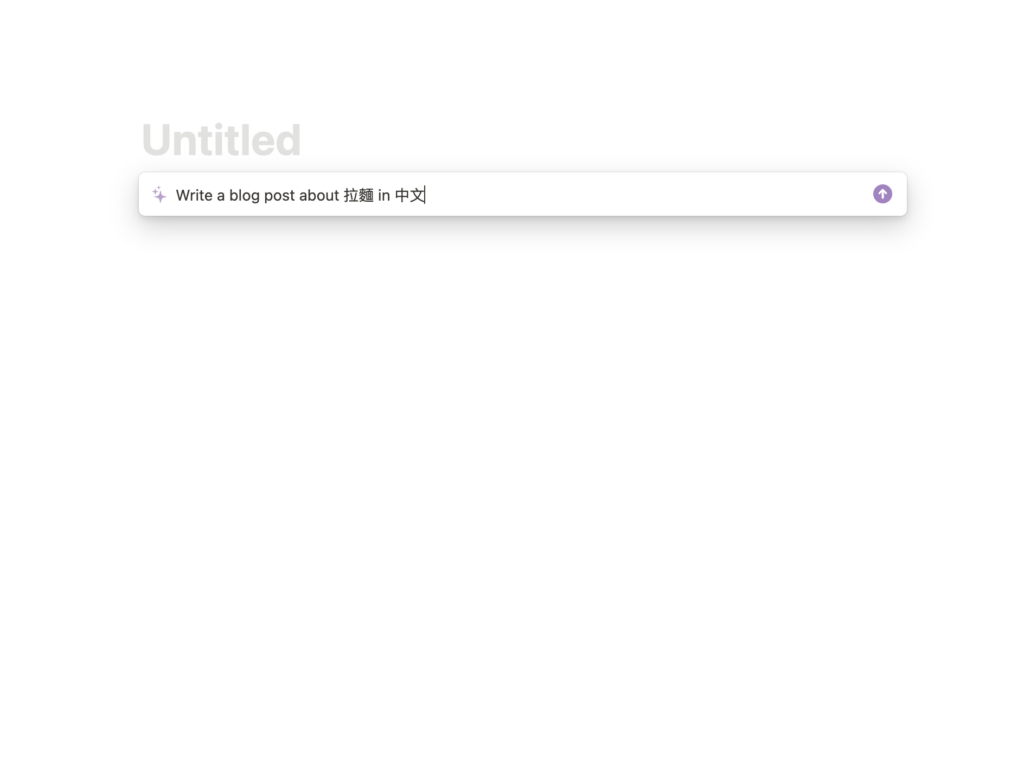
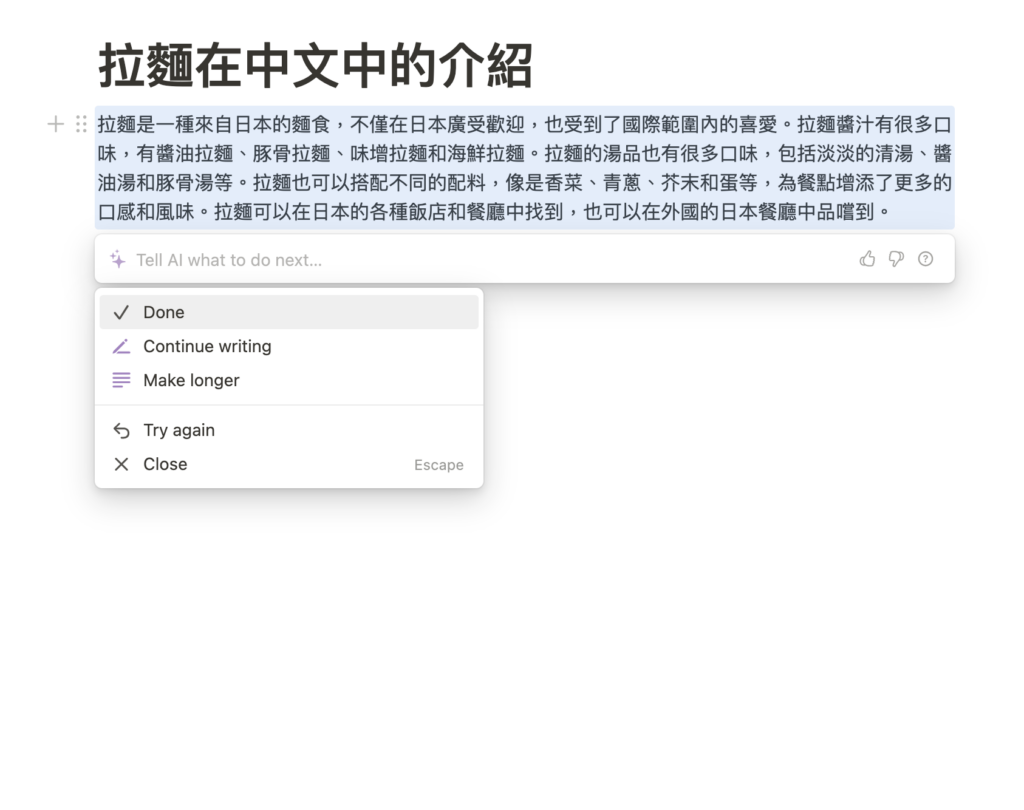
Notion AI試用 - Blog post
我分別以「write a blog post about amazing thailand」及「write a blog post about amazing thailand in 中文」去做測試,如果不輸入中文的話,Notion AI會預設以英文生產文字,而輸入中文的話,有時會是繁體字,有時會是簡體字。整體而言,整篇介紹是不錯的。

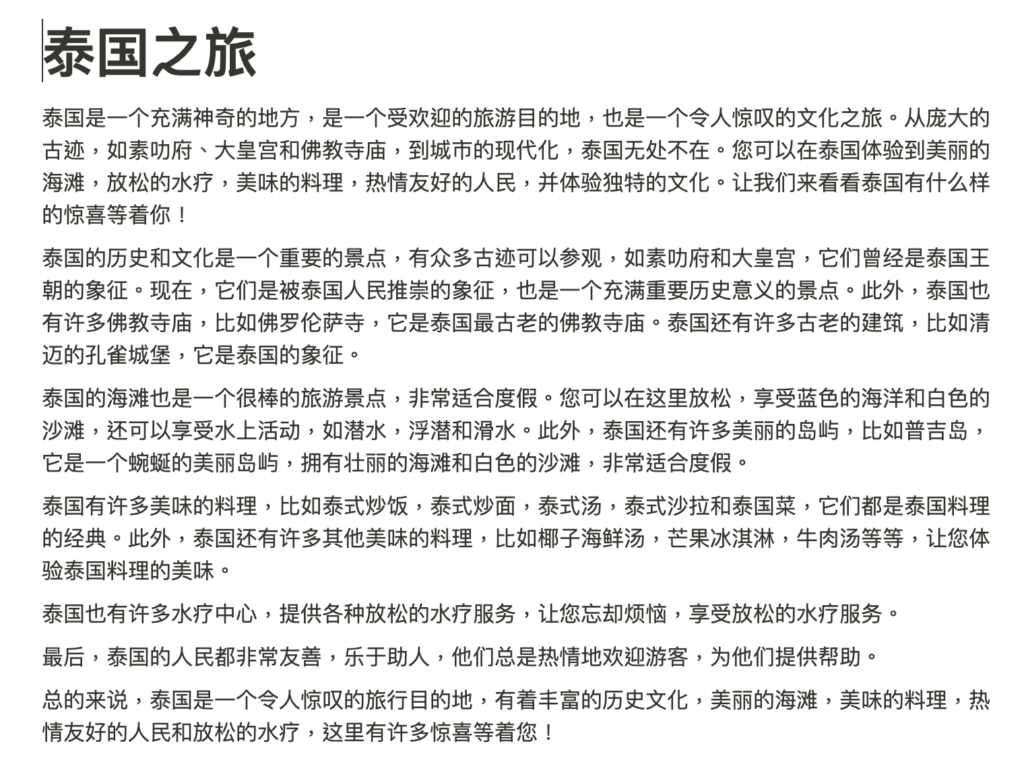
Notion AI試用 - Press release & brainstorm ideas
Press release和brainstorm ideas是用英文generate的,題目分別是「Press release on ChatGPT」及「Brainstorms ideas on AI’s future」。
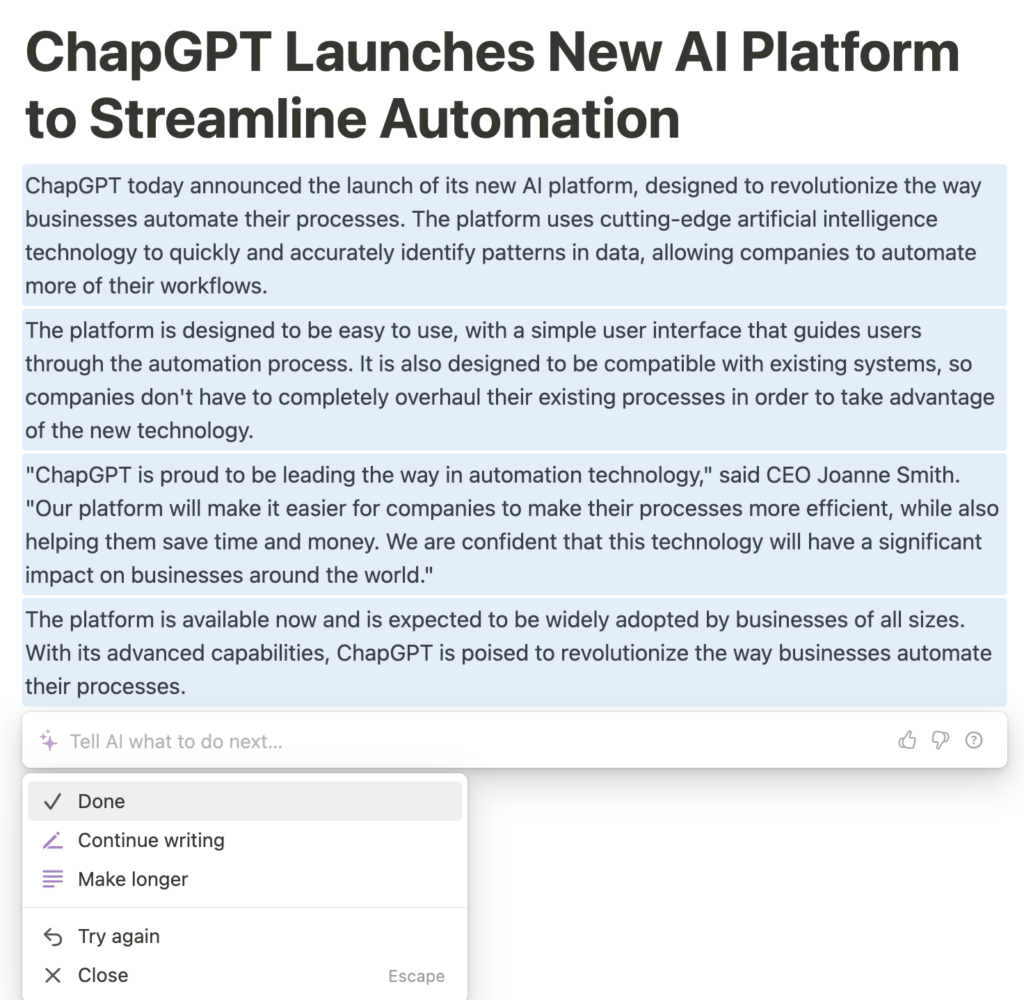
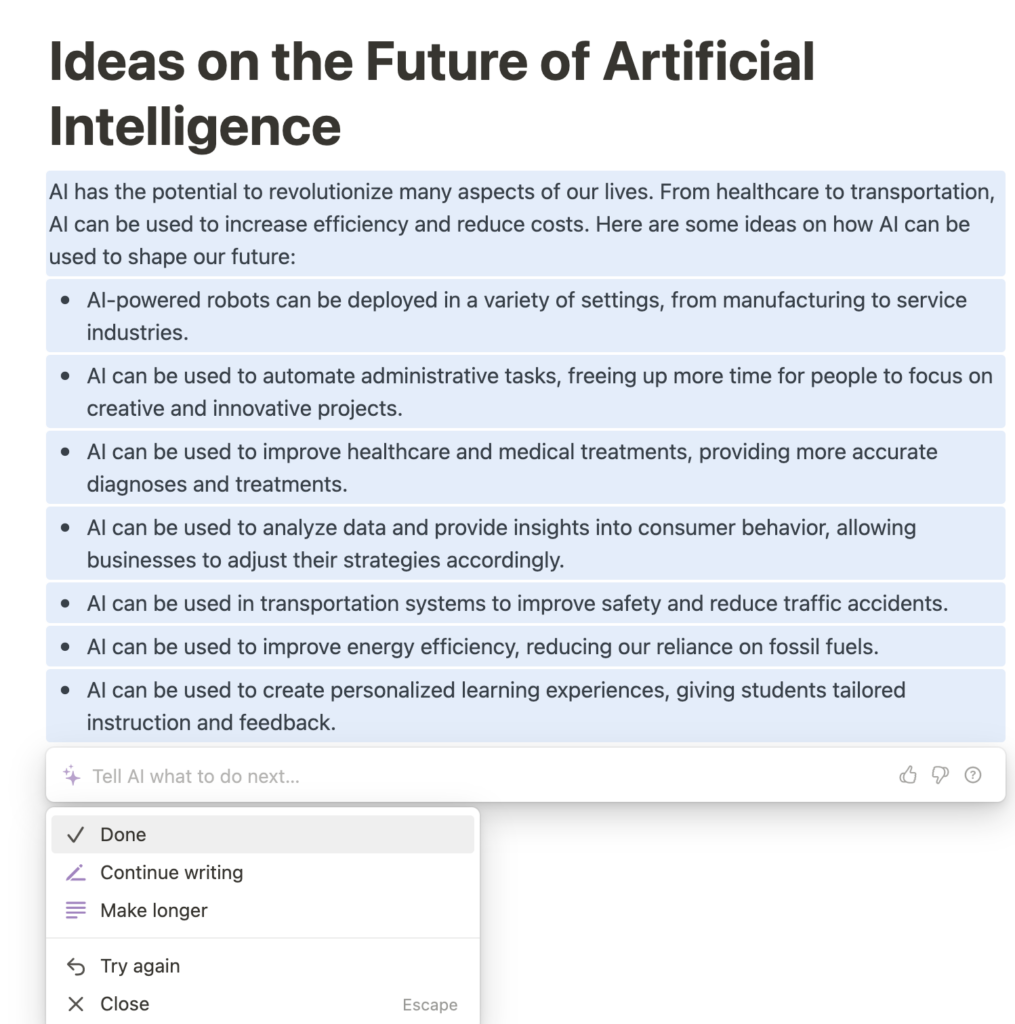
Notion AI試用 - Job description
這個試用令我嘆為觀止,題目是「Job description about Project manager in PHP」,無論職責、工作內容、要求等等均能一一列出。
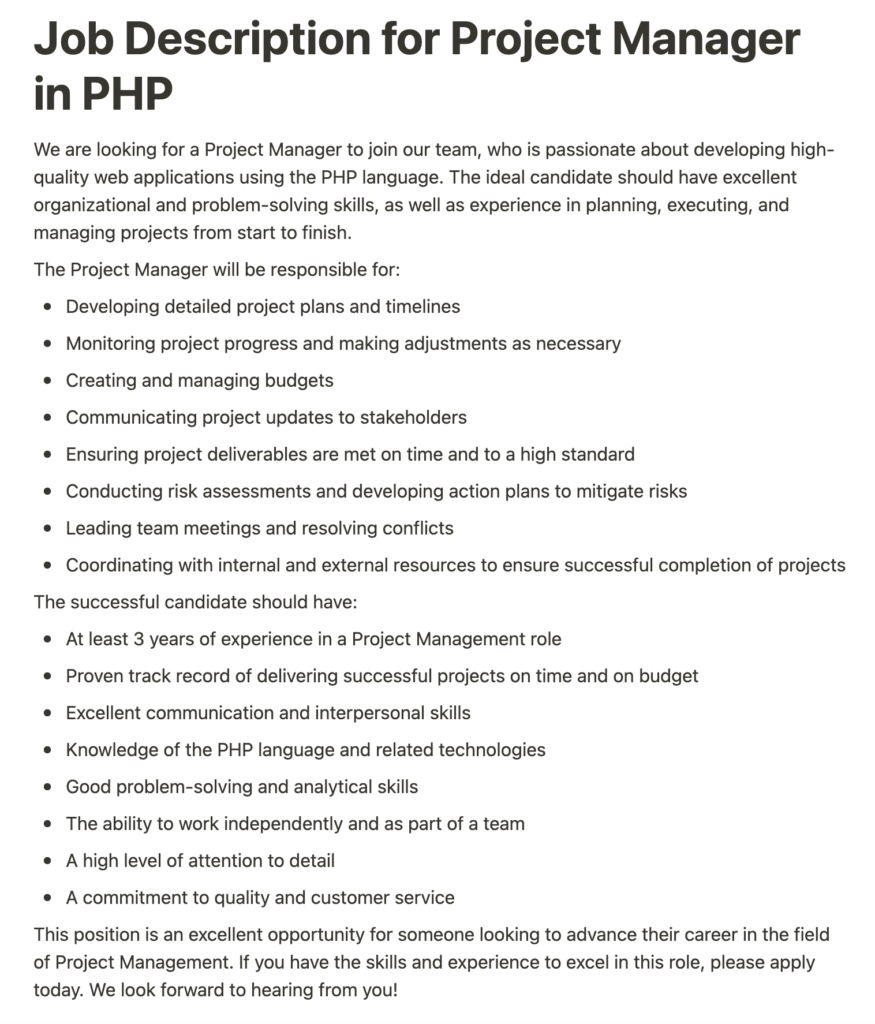
Notion AI試用 - Ask AI
除了生產整篇文章之外,亦可以用Ask AI的功能,去修改現有的文字,包括改善文字、變長、變短、改變語調、總結、翻譯等等,當然這些功能暫時較適合用於英文文字,月於中文文字的分別不大。
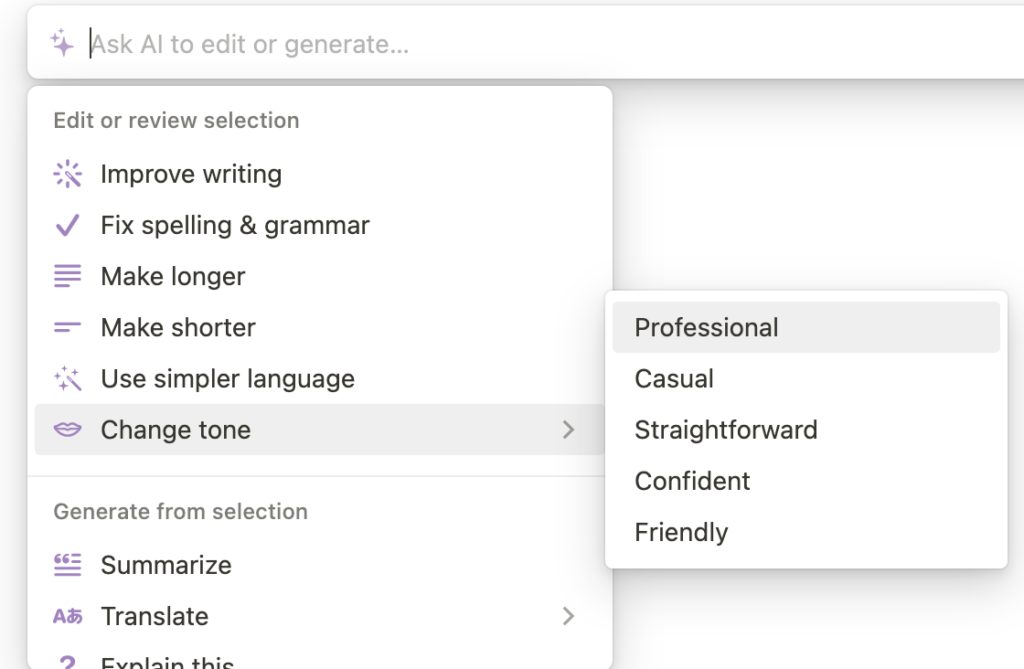
試後感:Generative AI的方便
各種各樣的Generative AI開始出現,無論對於擅長或不擅長文字的人來說,都是方便的。擅長文字的,可以利用Generative AI,節省寫初稿的時間,不擅長文字的,可以利用Generative AI去建構初步的內容。Notion AI的Brainstorm ideas的功能亦非常方便,當想不到idea的時候,看一看提議,想法可能就會出現了。